Tag: web application development
-
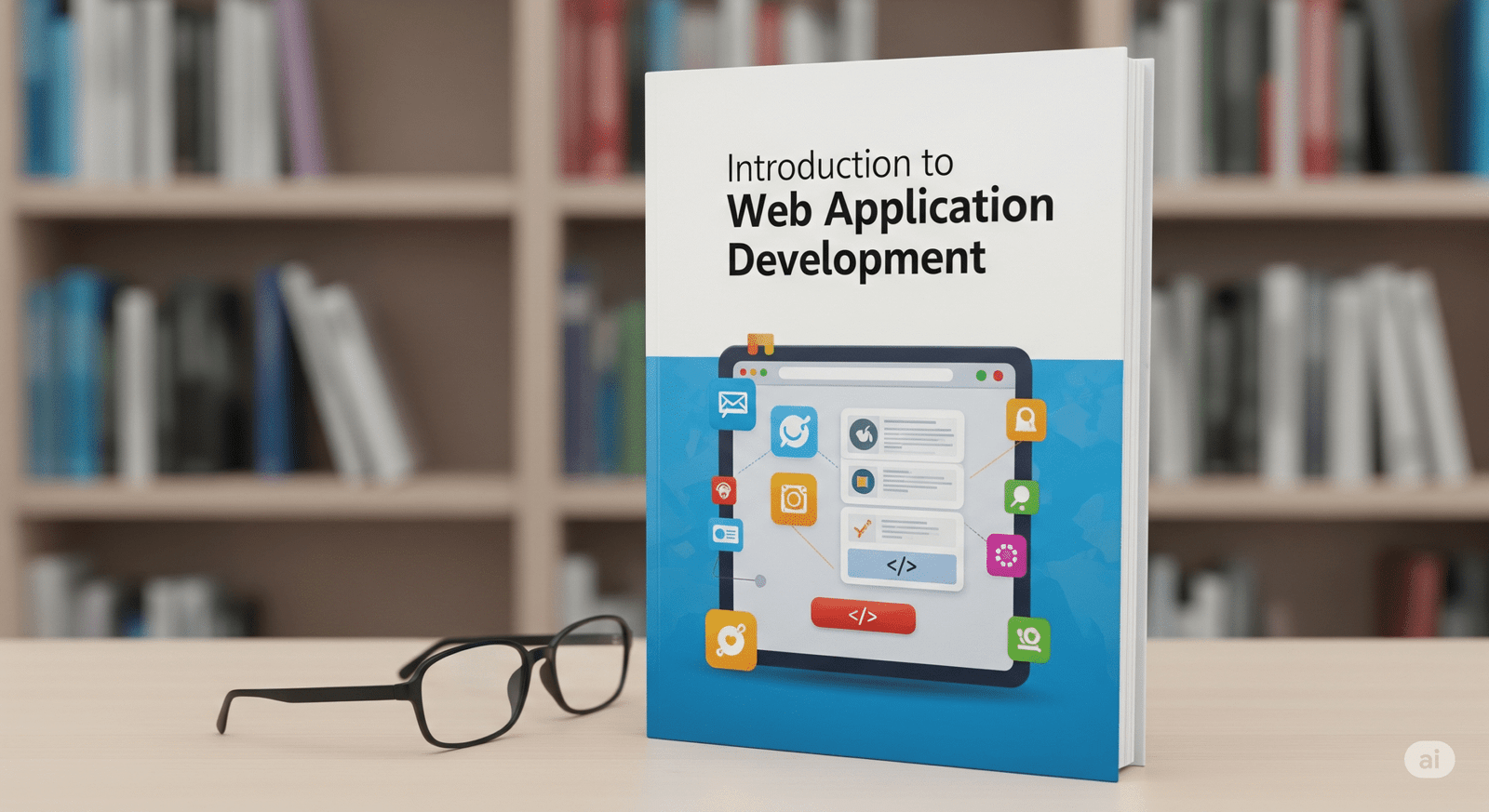
Introduction to Web Application Development: What Beginners Need to Know
Introduction: In a digital-first world — from opening up your email and watching videos to banking or working with teams online. If you have ever used Gmail, Netflix, or Trello, then you have seen a web application in action. This blog will walk you through what web application development is, how it functions, and how…
